Create multiple folders at once on the terminal
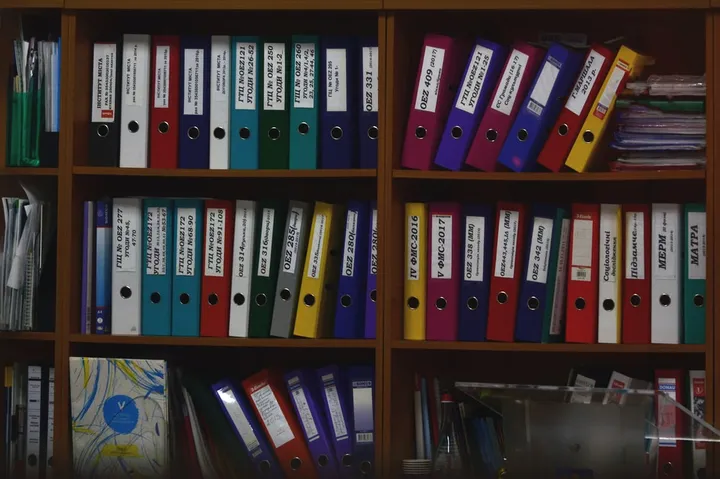
Photo by Viktor Talashuk
I think you are familiar with the problem. You start a new project and to make the structure you should do something like this:
mkdir new-project && cd new-project
mkdir src && cd src
// Create folders
mkdir components
mkdir assets
mkdir configs
mkdir locales
// ...
// WHAT THE HELL?This is so frustrating! There should be a better solution 🤔
You can use this syntax to create multiple folders in a directory at once. Plain and simple:
mkdir -p new-project/src/{components,assets,configs,locales}😲 Just that? Yes, just that. But let’s review what happened here:
-
You use
-pto create sub-directories and on each level, if it doesn’t exist, it makes sure that it will be. -
Then with
{}you pass a comma-separated list of names to create multiple directories beside each other.
Wasn’t that bad, hah?